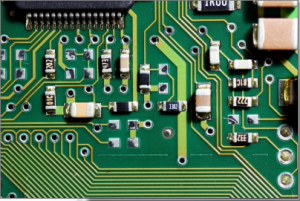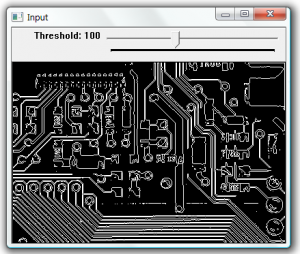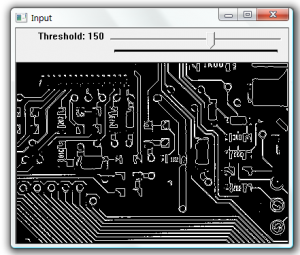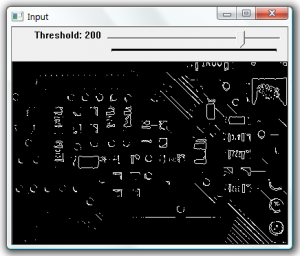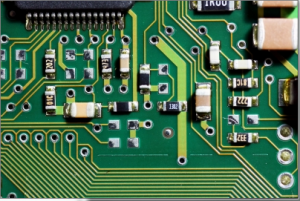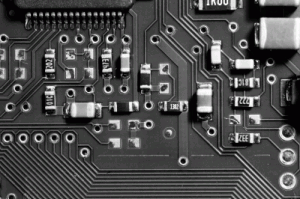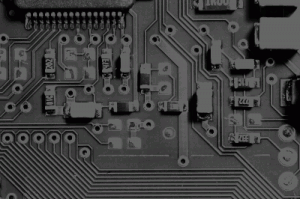Image Contour detection and display using OpenCV
In this example we threshold the image based on the position of the track bar. Then find contours on the image an display the contours as white lines.
#include "stdafx.h"
#include "cv.h"
#include "highgui.h"
// global variables
IplImage* input = NULL;
IplImage* gray = NULL;
int threshold = 100;
CvMemStorage* storage = NULL;
/** trackbar event
* @param trackbar position
*/
void on_trackbar(int)
{
if (storage == NULL)
{
// create storage
gray = cvCreateImage(cvGetSize(input), 8,1);
storage = cvCreateMemStorage(0);
}
else
{
// clear storage
cvClearMemStorage(storage);
}
// convert to gray scale and then threshold
cvCvtColor(input, gray, CV_BGR2GRAY);
cvThreshold(gray,gray,threshold,255,CV_THRESH_BINARY);
// find the edges
CvSeq* edges = 0;
cvFindContours(gray, storage, &edges);
cvZero(gray);
if (edges)
{
// display the edges as whiet lines
cvDrawContours(gray, edges, cvScalarAll(255),cvScalarAll(255),100);
}
cvShowImage("Input", gray);
}
/** main function
* @param argc arguments
* @param argv argument values
* @return exit code
*/
int _tmain(int argc, _TCHAR* argv[])
{
// open and display input image
input = cvLoadImage("test.jpg");
cvNamedWindow("Input", CV_WINDOW_AUTOSIZE);
cvShowImage("Input", input);
// create trackbar callback
cvCreateTrackbar("Threshold", "Input", &threshold, 255, on_trackbar);
on_trackbar(0);
// wait for user
cvWaitKey(0);
// garbage collection
cvReleaseImage(&input);
cvDestroyWindow("Input");
return 0;
}