Simple Box G Code
Goal
The goal of this procedure is to draw a simple box 10x10mm.
Relevant
Marlin 3D Printer Firmware running on Arduino Mega with RAMPS 1.4 shield. Controlled via Pronterface.
Procedure
The procedure below is a simple gcode example that will show how to draw a simple 10mm box.
- Create a text file with the following code. In this example, we will call the text file box10x10mm.g
G91
G1 X10
G1 Y10
G1 X-10
G1 Y-10 - Open Pronterface
- Click the Connect button, to connect to the device.
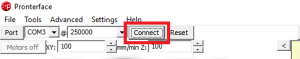
- Click the Home button, to home all of the axis.
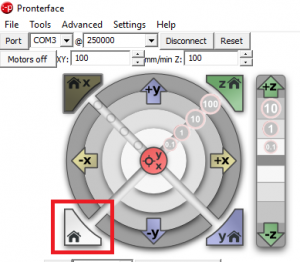
- Click the Load File button.

- Select the file created in step 1.
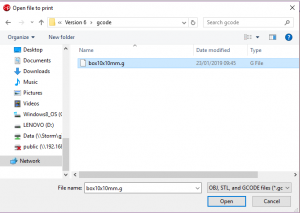
- Click the Print button.
