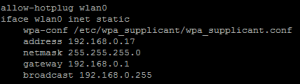Configuring a Static IP Address on the Raspberry Pi
A static IP address will ensure that the Raspberry Pi will always have the same IP address. Without a static IP address the DHCP service on your router will randomly assign IP addresses from its IP range. A fixed IP address will make it easier to remotely connect to the Raspberry Pi.
In this example, the IP address for the Raspberry Pi will be set to 192.168.0.17.
- Edit the interfaces file by entering the following command at the terminal.
<>sudo nano /etc/network/interfaces
- Change the eth0 settings to
iface wlan0 inet static address 192.168.0.17 netmask 255.255.255.0 gateway 192.168.0.1 broadcast 192.168.0.255
- Press control + o to save
- reboot by entering the command
sudo shutdown -r now